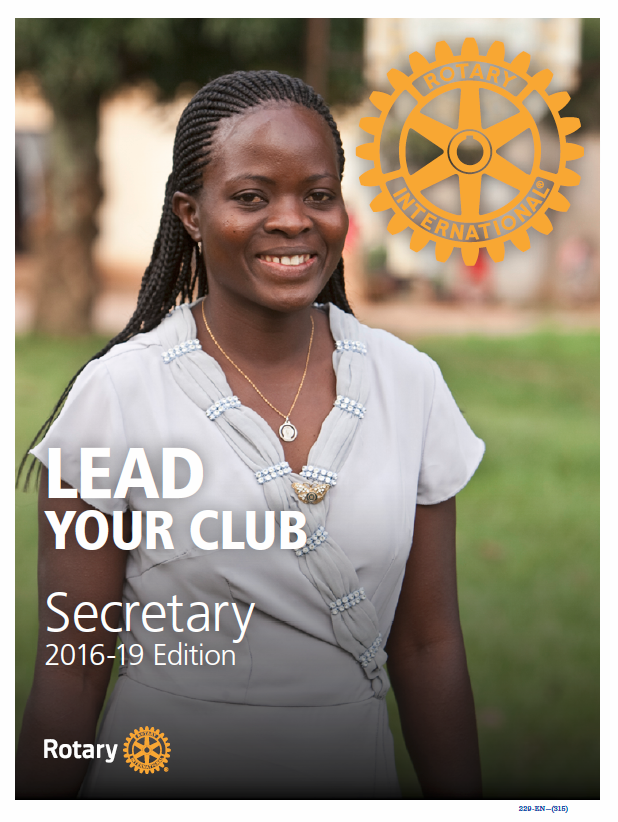SECRETARY'S BRIEFCASE
|
As club secretary you help your club run smoothly and effectively. You also monitor club trends to help identify strengths and areas for improvement, and share this information with club and district leaders.
What you do
How to prepare
Resources & referenceTools
Rotary support
A complete set of District documents, files, forms, etc. are filed under the Member Area > Administration > Documents Download. The access level for each item is designated as either Public or Requires Login. The key documents that are designated as public can be accessed from the website (without logging into the Member Area).
My Rotary provides an extensive amount of resource material, supporting documents and information Club Presidents and club members. Learn how to create a My Rotary account.
A key section for Presidents and other club leaders is under "Manage" > "Club & District Administration". This includes the ability to check the your club's progress toward earning a Presidential Citation. Found under "Reports" > "District Reports" > "Awards" > "View Rotary club reports". You can also view Foundation giving for individuals, your club and the district under Reports or Contributions.
|